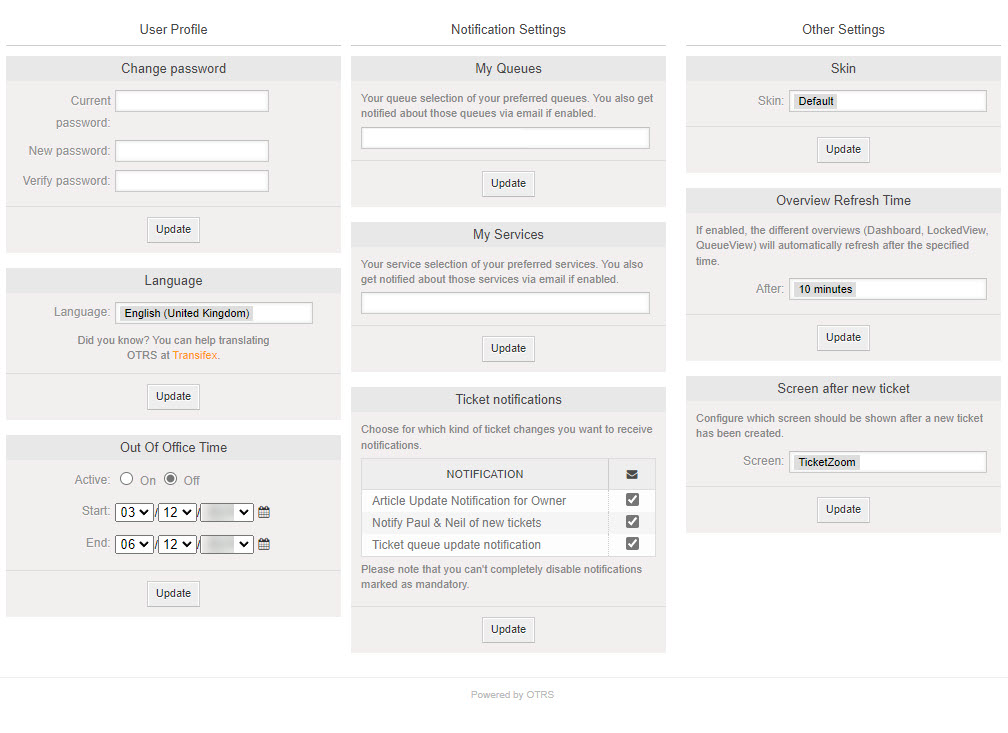Edit Personal Preferences
This view is where you can edit various settings including User Profile, Notification Settings and Other Settings.
User Profile allows you to change your OTRS password (changing your issued password is not recommended). Your Language and Your Out of Office time notification.
Notification Settings allows you to edit notifications for your Queues, Services and Ticket changes.
Other Settings allows you to change the Skin scheme, Overview Refresh time and the Screen to display after a new ticket is created.
For example.