Customers
The Customer Menu Button expands as shown below.
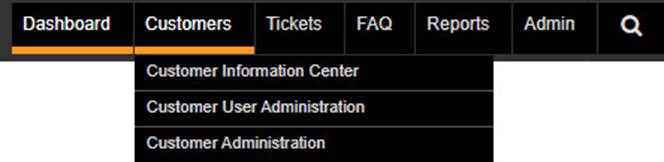
Customer Information Center
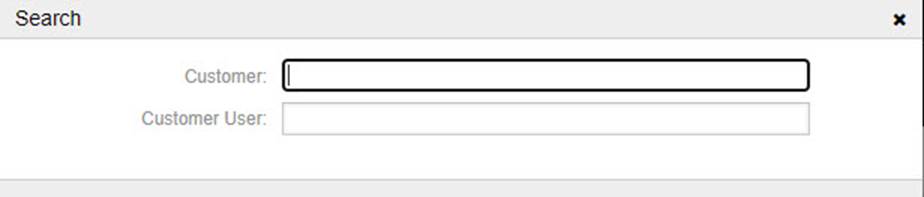
Start typing the Customer (Company) name in the Customer field and select the required item from the list
Start typing the Customer (Person's name) name in the Customer User field and select the required Person from the list
Customer User Administration
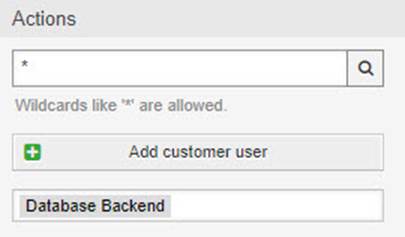
Type the Customer (Person's name) name or partial name (first or second name only) and click on search for OTRS to return a list of results.
Wildcards like * are allowed
Customer Administration
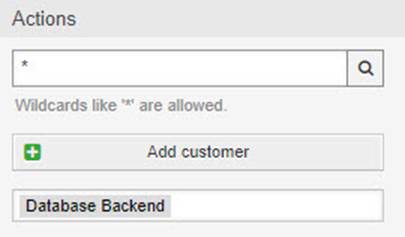
Type the Customer (Company) name or partial name and click on search for OTRS to return a list of results.
Wildcards like * are allowed